Translation
Web 2.0 Directory plugin is ready for use in any languages. The languages/ folder contains W2DC-en_US.po file, which is used for translations. The process of translation is quite similar to modifying texts with PoEdit application. The only difference is that before translation you need to duplicate W2DC-en_US.po file and give a name to new file according to following rules:
- On WordPress Settings -> General page select needed site language.
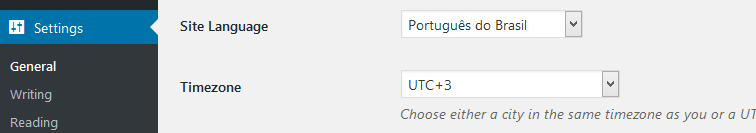
- Make a copy of the W2DC-en_US.po file and rename it to W2DC-WP_LOCALE.po according to your WP Locale
- Example for the Portuguese Brazil language: W2DC-pt_BR.po
-- pt_BR - is the WP Locale, it means Portuguese (Brazil) language
-- you'll have to fill in with your own language, the list of WordPress locales here - Download and install Poedit.
- Open with Poedit W2DC-pt_BR.po file.
- Now you can find and modify any needed words and texts.
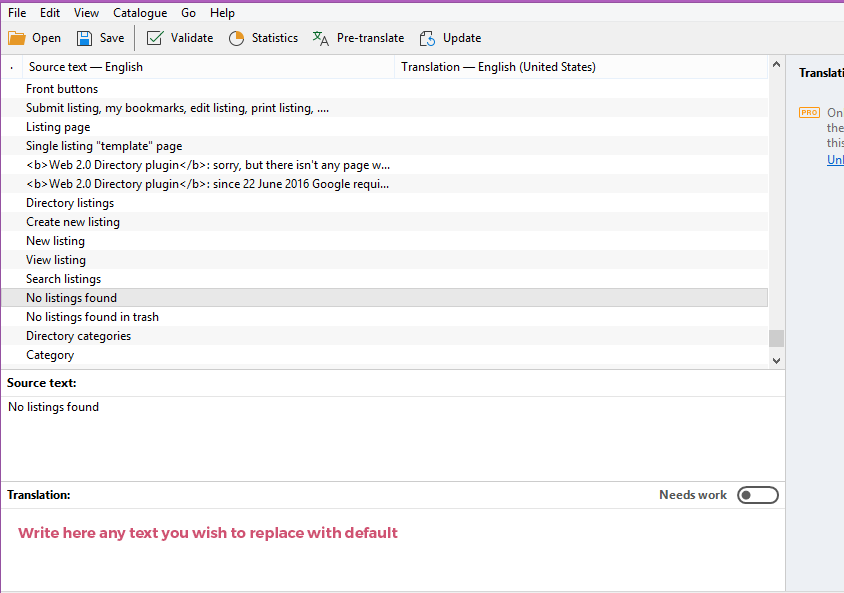
- Every time you save translated W2DC-WP_LOCALE.po file, PoEdit automatically generates W2DC-WP_LOCALE.mo file, which is the one WordPress uses and basically the only one you need to upload to your site.
- Upload generated W2DC-WP_LOCALE.mo file and saved W2DC-WP_LOCALE.po file to your site into wp-content/languages/plugins/ folder. You can use FTP client or FTP manager of your hosting.
Search Forms builder interface should be translated in the same way using search/plugin/languages/WCSEARCH.pot file.
Also the plugin can be translated using Loco Translate plugin.
Table of Contents
- Installation
- Shortcodes
- Listings management
- Maps management
- Directory settings
- Content fields
- Claim Functionality
- SEO and Meta information
- Contact Forms
- Search forms
- Sorting of listings
- Custom pages
- Frontend submission & dashboard
- Payments
- Ratings, comments and reviews
- Directory widgets
- Customization styles & templates
- How to modify texts
- Translation
- CSV Import
- Troubleshooting