Customization
This settings tab places on "Directory Admin -> Directory settings" page on the "Customization" settings tab.
Color palettes
Compare palettes at the frontend - this setting enables special interactive widget helping to compare color palettes. Do not forget to switch off this setting when comparison will be completed.
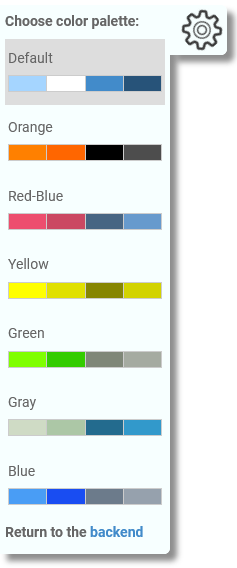
When you want to finish and hide this widget - click bottom link and you'll be redirected to the settings page, preferred color palette already will be selected and you just need to save changes. While you didn't disable comparison setting, this widget still be at the frontend.
Color palette - selecting any of palettes will automatically change color settings below, like links and buttons colors, background of the search form, primary and secondary colors, jQuery UI style. Changes will not appear until you click save button.
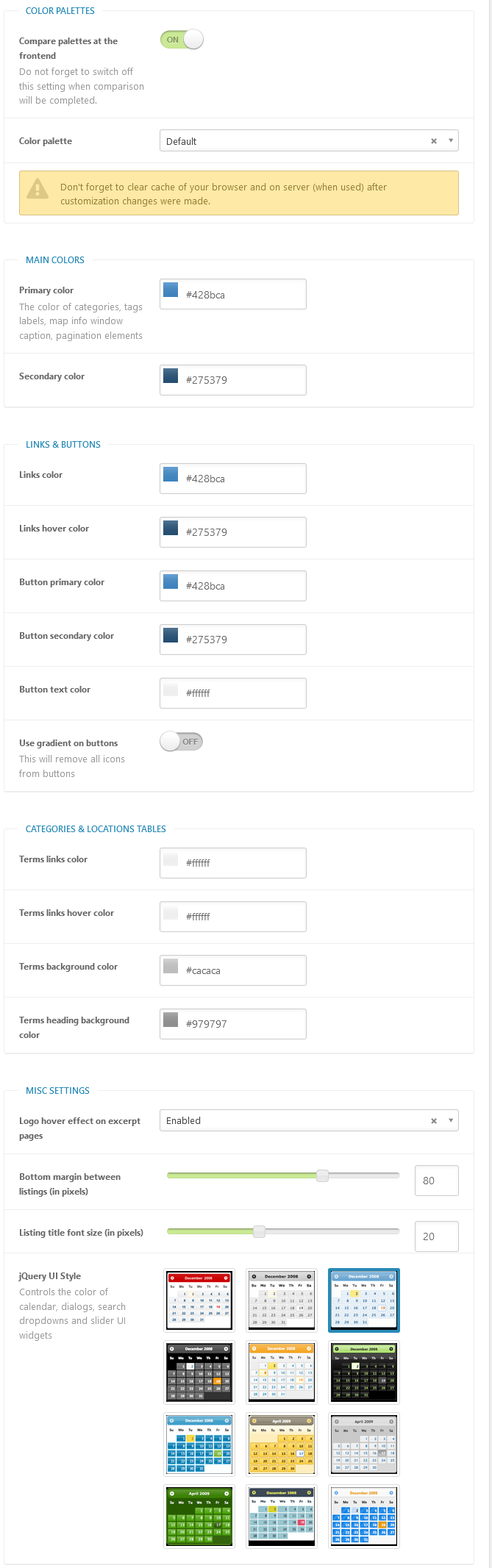
Table of Contents
- Installation
- Shortcodes
- Listings management
- Maps management
- Directory settings
- Content fields
- Claim Functionality
- SEO and Meta information
- Contact Forms
- Search forms
- Sorting of listings
- Custom pages
- Frontend submission & dashboard
- Payments
- Ratings, comments and reviews
- Directory widgets
- Customization styles & templates
- How to modify texts
- Translation
- CSV Import
- Troubleshooting