Directory settings
First of all look at "Directory Admin -> Directory settings" page. There are some separate tabs with own groups of settings.
After successful installation of the plugin enter license information. Take purchase code from email received after purchase, follow installation instructions.
General settings tab
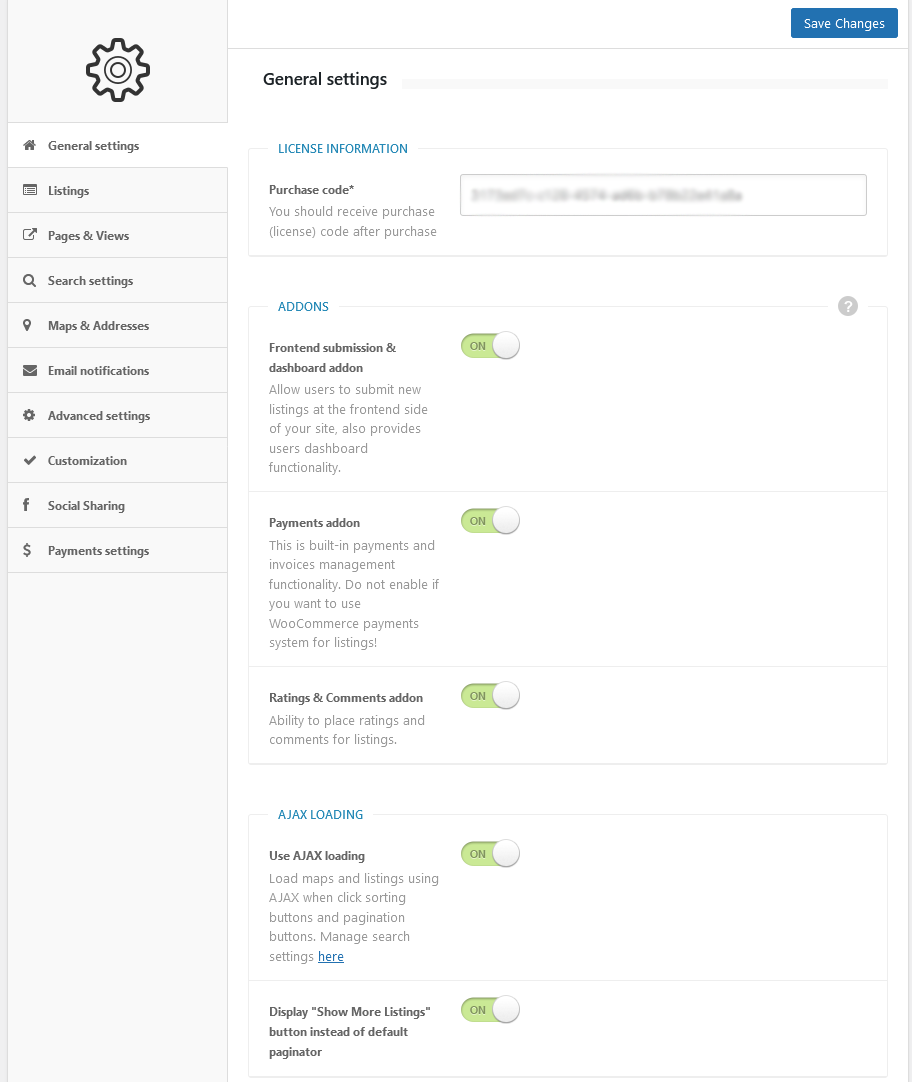
There are 3 available addons, if you do not need unnecessary functionality - do not enable them:
Frontend submission & dashboard addon - allow users to submit new listings at the frontend side of your site, also provides users dashboard functionality.
Payments addon - includes payments processing and invoices management functionality into directory/classifieds website.
Ratings addon - ability to place ratings for listings, then manage these ratings by listings owners.
Refresh settings page after switch on/off any addon.
AJAX Loading
Use AJAX loading - load maps and listings using AJAX when click on search button, sorting buttons, pagination buttons.
Display "Show More Listings" button instead of default pagination - when switched off - default pagination will be used.
Table of Contents
- Installation
- Shortcodes
- Listings management
- Maps management
- Directory settings
- Content fields
- Claim Functionality
- SEO and Meta information
- Contact Forms
- Search forms
- Sorting of listings
- Custom pages
- Frontend submission & dashboard
- Payments
- Ratings, comments and reviews
- Directory widgets
- Customization styles & templates
- How to modify texts
- Translation
- CSV Import
- Troubleshooting