Compatibility with Yoast SEO plugin
Web 2.0 Directory plugin compatible with Yoast SEO plugin when "Imitation mode" settings disabled at the "Advanced settings" tab. Imitation mode makes WordPress to behave pages with [webdirectory] shortcode as a simple WordPress pages, not like taxonomy pages, single listing pages as required to scan meta information for search engines and web crawlers.
Open "Yoast SEO -> Settings" page and click "Directory listings" tab in menu.
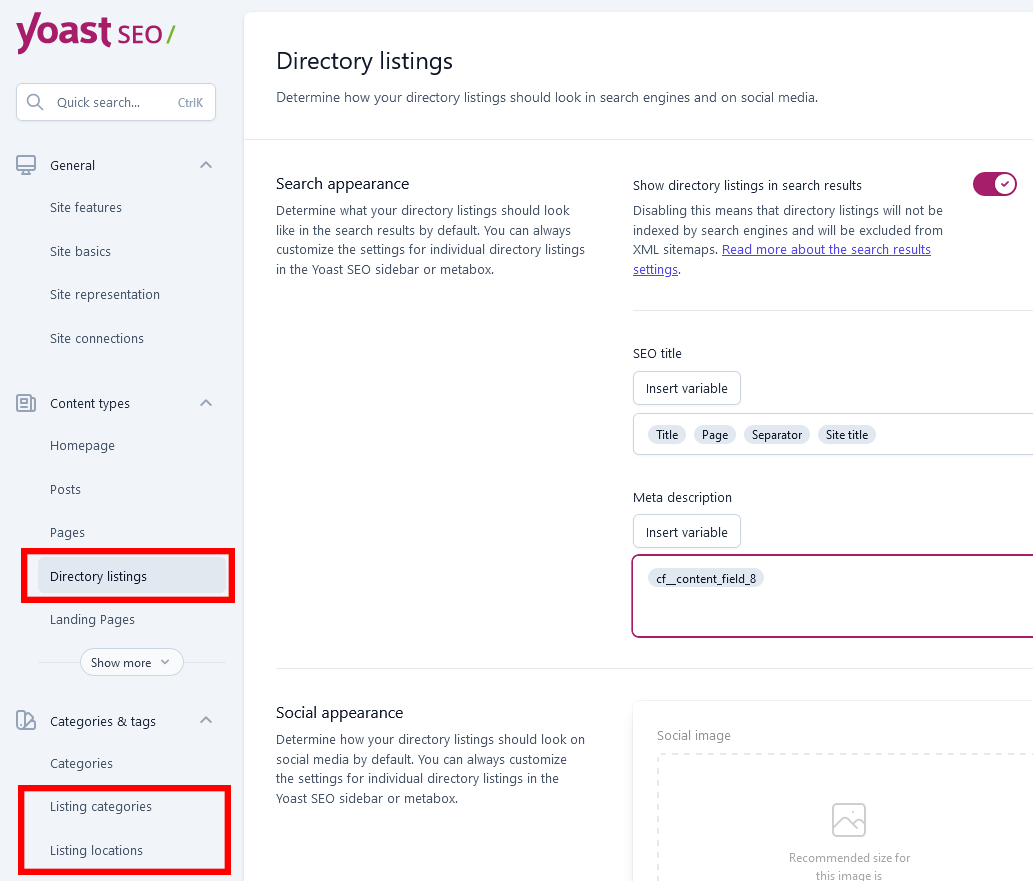
Enter "%%cf_custom_field_ID%%" as a snippet variable to place data from listing content fields, replace ID with content field ID number.
Listings categories, listings locations and listings tags taxonomies have the same settings to configure meta tags for directory pages.
Yoast SEO metabox appears for directory listings on their edition screen at the admin dashboard. Same metabox appears for directory categories and locations taxonomy terms.
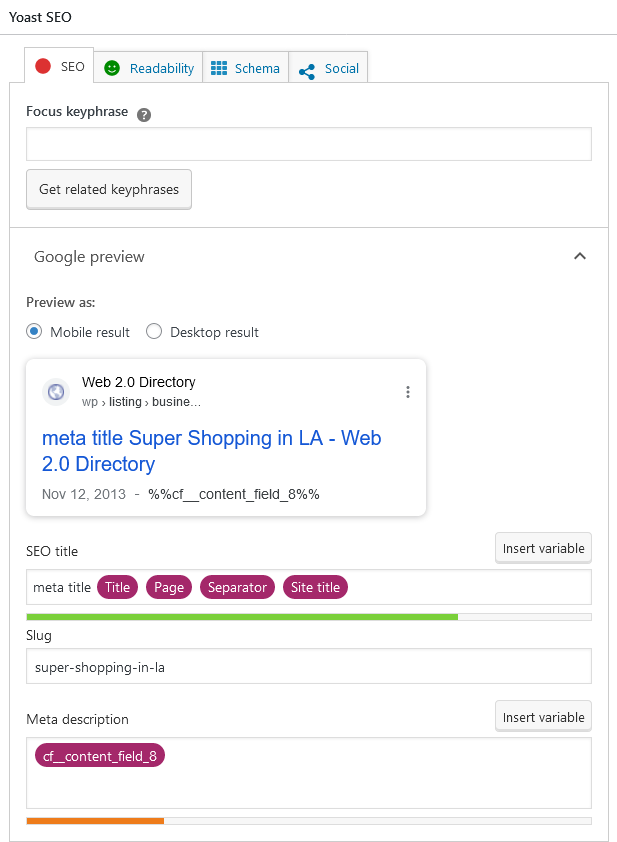
Meta information appears in the source code of the page.
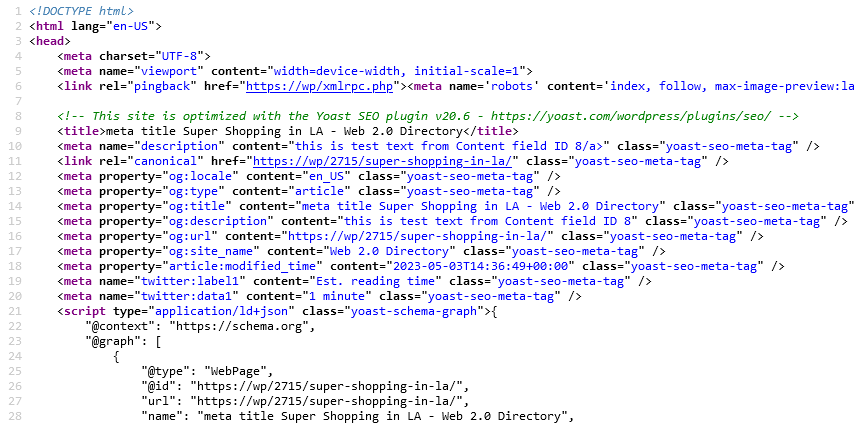
Note, when Imitation mode enabled - SEO plugins like Yost SEO plugin aren't able to enter correct meta tags in directory pages, "Imitation mode" should be disabled.
Table of Contents
- Installation
- Shortcodes
- Listings management
- Maps management
- Directory settings
- Content fields
- Claim Functionality
- SEO and Meta information
- Contact Forms
- Search forms
- Sorting of listings
- Custom pages
- Frontend submission & dashboard
- Payments
- Ratings, comments and reviews
- Directory widgets
- Customization styles & templates
- How to modify texts
- Translation
- CSV Import
- Troubleshooting