WooCommerce Subscriptions
Subscriptions with WooCommerce ONLY allows to receive recurring payments for listings automatically, no trial periods, no signup fees.
How to set up subscriptions:
- Install and configure WooCommerce according to instructions
- Install WooCommerce Subscriptions plugin
- That is all. It will not create any new product types or anything else. Just pay for a listing in usual way.
After listing submission (or renewal) on the checkout page "enable subscription" checkbox will appear. You can find setting to make it checked by default on the Advanced settings tab.
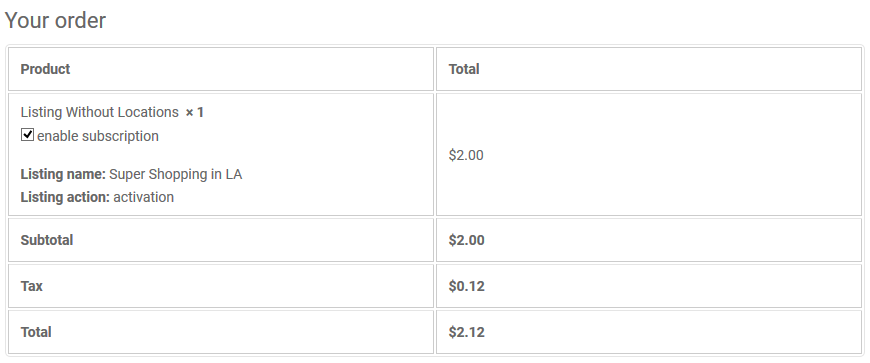
After successfull payment the system will create new subscription. Users manage scubscription on their account page, in the same way as other orders. At the backend manage listings subscriptions items in the same way as any other subscriptions.
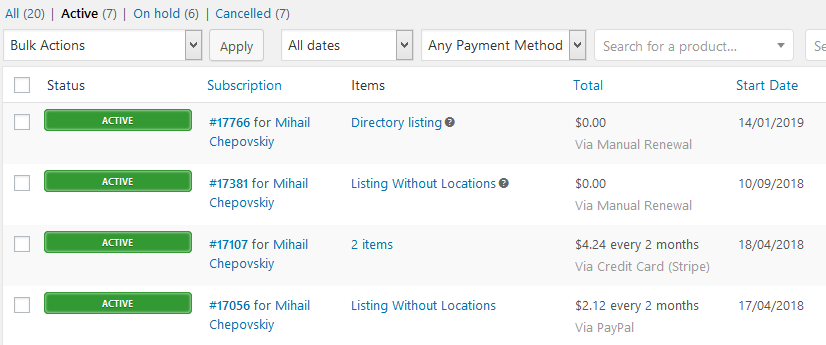
Subscriptions available only for listings, those do not have eternal (unlimited) active period. Subscription period becomes equal to active period of the listing.
Table of Contents
- Installation
- Shortcodes
- Listings management
- Maps management
- Directory settings
- Content fields
- Claim Functionality
- SEO and Meta information
- Contact Forms
- Search forms
- Sorting of listings
- Custom pages
- Frontend submission & dashboard
- Payments
- Ratings, comments and reviews
- Directory widgets
- Customization styles & templates
- How to modify texts
- Translation
- CSV Import
- Troubleshooting