Tips to install demo content on the "Directory Admin -> Demo data import" page:
- Demo Data Import tool will help you to install some demo content, such as listings, search forms, custom home pages and pages with examples of the shortcodes usage.
- Each time you click import button - it creates new set of listings and pages. Avoid duplicates.
- Import will not add pages in your navigation menus.
- This is not 100% copy of the demo site. Just gives some examples of the shortcodes usage. FInal view and layout depends on your theme options.
- Web 2.0 Directory page with [webdirectory] shortcode is mandatory. Listing Single Template page quite recommended [webdirectory-listing-page]. Others you can delete.
Table of Contents
- Installation
- Shortcodes
- Listings management
- Maps management
- Directory settings
- Content fields
- Claim Functionality
- SEO and Meta information
- Contact Forms
- Search forms
- Sorting of listings
- Custom pages
- Frontend submission & dashboard
- Payments
- Ratings, comments and reviews
- Directory widgets
- Customization styles & templates
- How to modify texts
- Translation
- CSV Import
- Troubleshooting