If you use WordPress in English and simply want to modify one or some words of the plugin, then follow these steps:
- Download and install Poedit.
- Open with Poedit languages/WCSEARCH-en_US.po file.
- Now you can find and modify any needed words and texts.
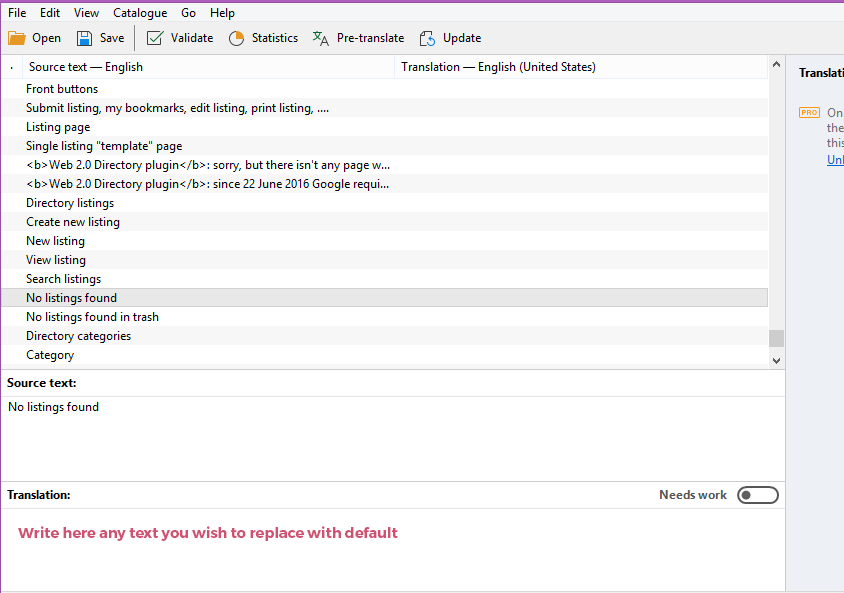
- Every time you save WCSEARCH-en_US.po file, Poedit automatically generates W2RR-en_US.mo file, which is the one WordPress uses and basically the only one you need to upload to your site.
- Upload generated WCSEARCH-en_US.mo file and saved WCSEARCH-en_US.po file to your site into wp-content/languages/plugins/ folder. You can use FTP client or FTP manager of your hosting.