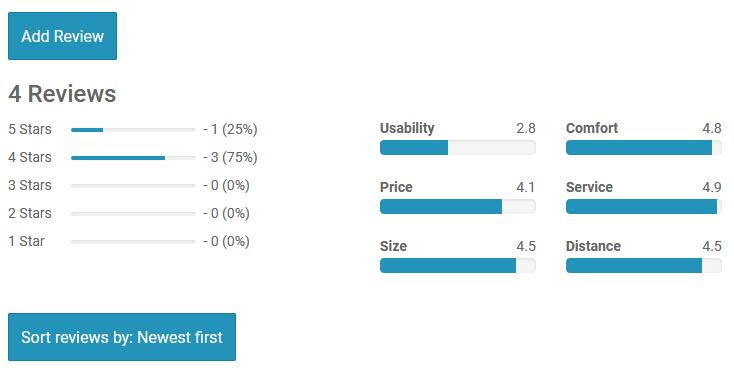“Add Review” button appears on any page user wants to add a review to. It could be simple WordPress post or a page, WooCommerce product or Directory listing, any post type enabled in “Working post types” setting at the Ratings Admin -> Ratings & Reviews settings page. Following requirements should be satisfied to display this button:
- Submit Review page should be selected in General Settings tab as explained in installation instructions.
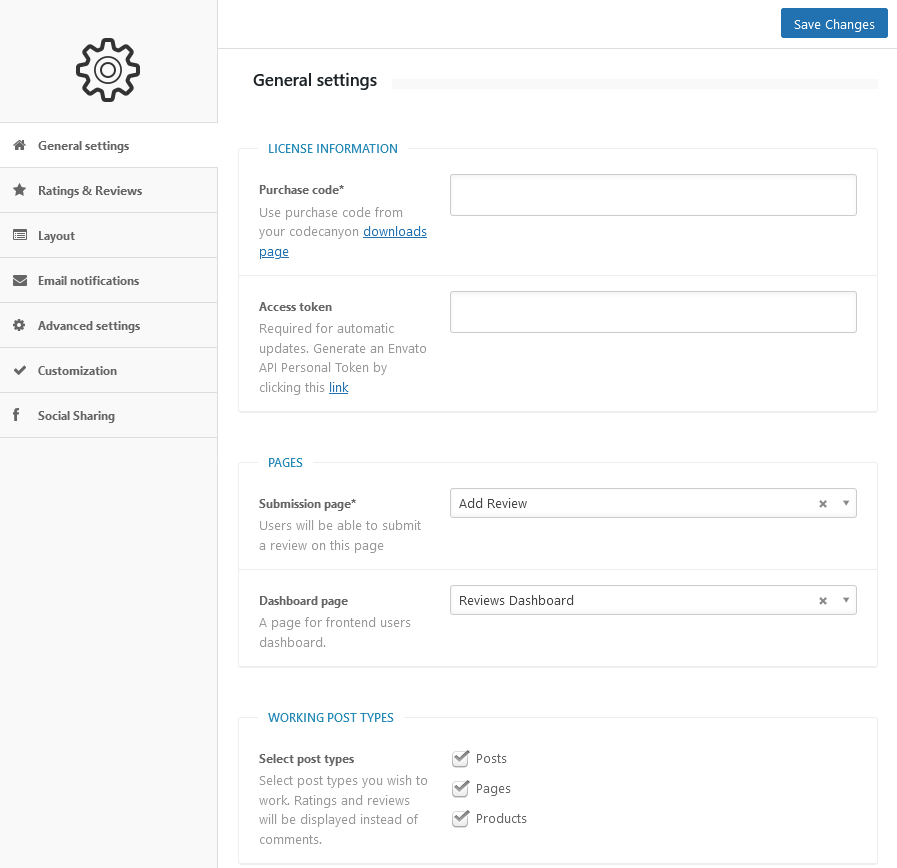
- A page you wish to add reviews should have post type selected in “Working post types” setting.
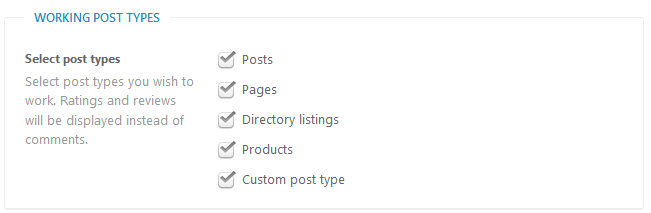
- Reviews should be enabled in page settings at the admin
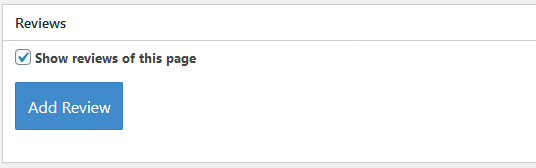
- There is a setting to limit number of reviews user can add for one post on the Ratings & Reviews settings tab.
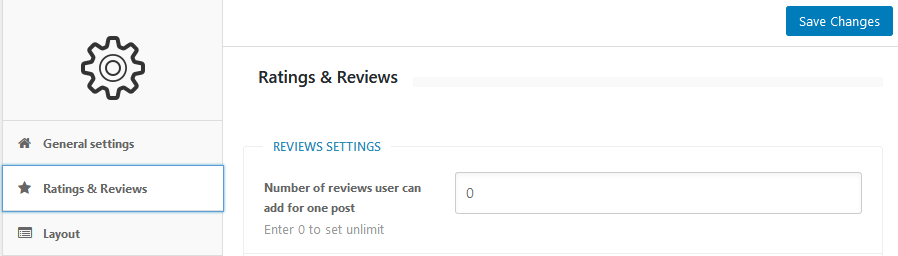
- On the General settings tab there is “Who can place reviews” setting. When only admins selected, regular users will not see submission button.
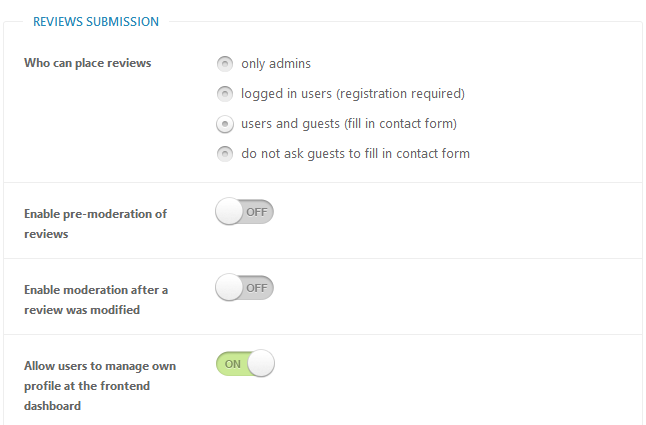
- As a result we got “Add Review” button