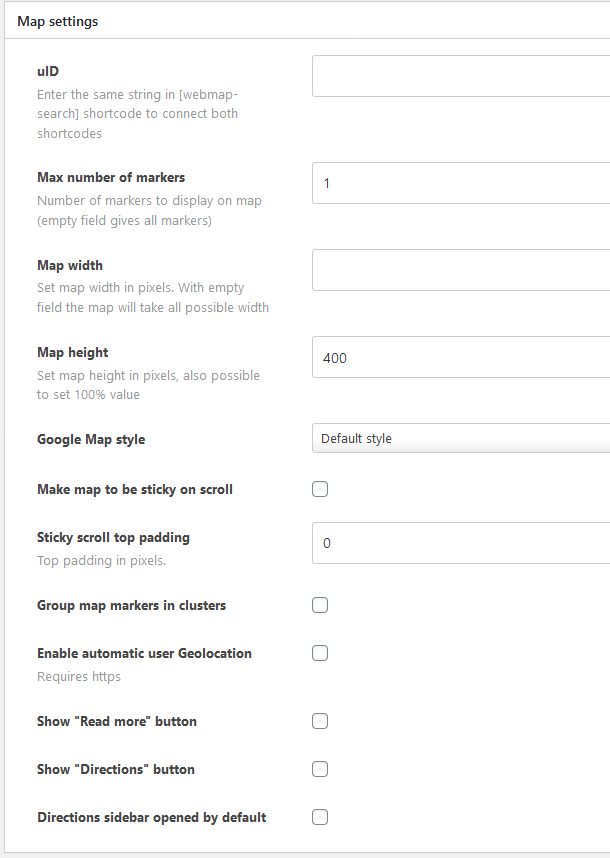Map Settings Metabox
Following settings appear in the map settings metabox:
uID - enter the same string in [mapbox-search] shortcode to connect both shortcodes
Max number of markers - number of markers to display on map (empty field gives all markers)
Map width - set map width in pixels. With empty field the map will take all possible width.
Map height - set map height in pixels, also possible to set 100% value.
MapBox style - select preferred MapBox map style.
Make map to be sticky on scroll - makes the map to be sticky on scroll.
Sticky scroll top padding - sticky scroll top padding in pixels.
Group map markers in clusters - map markers will be groupped in clusters.
Enable automatic user Geolocation - requires https on the site.
Show "Read more" button - this button opens listing window.
Show "Directions" button - this button provides directions to the selected location.
Directions sidebar opened by default - whether to open directions panel near the map by default.